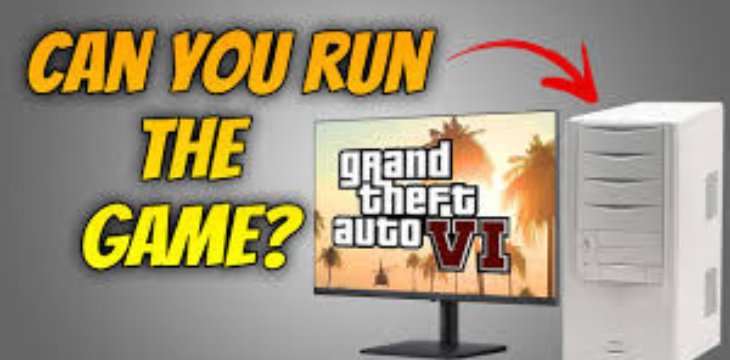Introduction
Ever sat down, booted up your favorite gaming rig, and found yourself wondering, “can my pc handle this game?” If you’re like me, you’ve been there—wide-eyed at the thought of diving into a brand new, graphically intense adventure, only to be halted by that nagging doubt: Is my setup ready for the challenge? In this article, we’re going on a wild ride through the maze of PC hardware, software tweaks, and performance benchmarks. Grab a cup of joe (or your beverage of choice), settle in, and let’s decode the secrets behind ensuring your machine is game-ready!
In the following sections, we’ll break down:
- The Anatomy of Your PC: A deep dive into the nuts and bolts of your computer.
- Benchmarking and Performance: How to gauge your PC’s readiness.
- Tips & Tricks to Boost Performance: Quick fixes and expert advice to squeeze out extra horsepower.
- FAQs: Your burning questions answered.
- A Final Verdict: Wrapping things up with a practical conclusion.
So, without further ado, let’s jump in and see if you’re really asking yourself, “can my pc handle this game?”
Understanding the Gaming Beast
Gaming today isn’t just about flashy graphics and epic soundtracks—it’s a technological marathon that challenges every component of your computer. Whether you’re an avid eSports contender or just a casual player looking to experience the latest blockbuster, knowing your hardware inside and out is key.
The Heart of Your System: CPU & GPU
- Central Processing Unit (CPU):
The brain of your computer, responsible for handling game logic, physics, and all the non-graphical computations. If your CPU isn’t up to snuff, even the fanciest graphics card might not rescue your gameplay. - Graphics Processing Unit (GPU):
This is where the magic happens for visuals. From rendering intricate textures to simulating lifelike environments, a robust GPU is non-negotiable for modern games.
Imagine trying to run a marathon in flip-flops—yep, that’s what gaming on underpowered hardware can feel like!
Memory & Storage: The Unsung Heroes
- RAM (Random Access Memory):
Think of RAM as your computer’s short-term memory. It stores game data that’s in active use, allowing quick access for smoother gameplay. Insufficient RAM can lead to lag and stutters at the most crucial moments. - Storage (HDD vs. SSD):
The difference between a hard disk drive (HDD) and a solid-state drive (SSD) can be night and day. SSDs offer blazing fast read/write speeds, reducing load times and letting you jump right into the action.
Operating System & Drivers
An updated operating system and drivers aren’t just for security—they also ensure your hardware is optimized for gaming. Outdated drivers can throw a wrench in the works, causing unexpected crashes or poor performance.
Can My PC Handle This Game? A Closer Look
Before you hit that download button on the latest high-octane title, it’s time to answer the question head-on: can my pc handle this game? Let’s break down the process:
Step 1: Know Your System Specs
Before you can judge your machine, you need to know what’s under the hood. Here’s a quick checklist:
- CPU Model & Speed:
Find out the model and clock speed of your processor. - GPU Model:
Identify the graphics card installed in your system. - RAM Amount:
Check how many gigabytes of RAM you have. - Storage Type:
Determine whether you’re using an HDD or an SSD. - Operating System:
Make sure it’s the latest version with all the necessary updates.
Step 2: Compare with Game Requirements
Every game comes with a set of minimum and recommended system requirements. These are usually listed on the game’s official website or on digital storefronts like Steam. When comparing:
- Minimum Requirements:
These are the baseline specs needed to run the game. Think of it as the bare minimum to get the engine started. - Recommended Requirements:
These specs ensure a smoother, more enjoyable gaming experience with better graphics and fewer performance hiccups.
Step 3: Utilize Benchmark Tools
To get a feel for your PC’s real-world performance, run benchmark tests. Tools like 3DMark or UserBenchmark can help you see how your system stacks up against the game’s requirements. They simulate gaming scenarios and stress-test your hardware, giving you a clear picture of potential performance.
Step 4: Research Online Reviews & Forums
Sometimes, it’s all about hearing from fellow gamers. Platforms like Reddit, game-specific forums, and tech review sites can offer insights from users with similar setups. They might share tips, tweaks, and even pitfalls to avoid when trying to maximize your gaming experience.
Tuning Up Your Rig: Tips and Tricks
If your PC isn’t quite up to the challenge, don’t fret! There are plenty of tweaks and upgrades you can consider to give your system a much-needed boost. Here are some handy tips:
Upgrade Your Hardware
- Invest in a Better GPU:
A more powerful graphics card can significantly improve visual performance. It’s like trading in your old clunker for a sleek sports car! - Add More RAM:
More memory means smoother multitasking and improved load times. This upgrade is often one of the simplest and most cost-effective. - Switch to an SSD:
Moving from an HDD to an SSD can cut load times drastically and improve overall responsiveness.
Optimize Your Software
- Keep Your Drivers Updated:
Regularly updating your graphics drivers can lead to performance improvements and better compatibility with new games. - Adjust In-Game Settings:
Lowering resolution, reducing texture quality, or turning off certain effects can help you achieve a steadier frame rate without sacrificing too much visual quality. - Close Background Applications:
Ensure that unnecessary programs aren’t eating up valuable resources. A quick check in your Task Manager can reveal resource hogs that might be slowing you down.
Tweak Your System Settings
- Power Settings:
Switch your computer to “High Performance” mode to ensure it’s using all its available power for gaming. - Overclocking:
For the more technically inclined, overclocking your CPU or GPU can squeeze out extra performance. Just be cautious and do your research—overclocking without proper cooling can lead to overheating and system instability. - Clean Your System:
Dust buildup can cause your PC to overheat and throttle performance. Regular cleaning can keep your machine running smoothly and quietly.
The Gamer’s Checklist: Before You Press Start
Before you fire up that game, run through this checklist to ensure your PC is in tip-top shape:
- Hardware Check:
- CPU performance meets or exceeds the game’s requirements.
- GPU is capable of handling high-resolution graphics.
- Adequate RAM available for smooth multitasking.
- Storage is fast enough for quick load times (preferably an SSD).
- Software Check:
- Operating system is up to date.
- Latest drivers installed for GPU and other components.
- Unnecessary background programs closed.
- Environment Check:
- Cooling systems (fans, liquid cooling) are functioning properly.
- Clean, dust-free hardware for optimal airflow.
- Sufficient power supply to support your upgraded components.
By following this checklist, you’re well on your way to answering that burning question: can my pc handle this game? It might seem like a lot, but trust me—it’s worth every minute spent prepping your rig for peak performance!
Real-World Examples & Success Stories
Let’s get real for a minute—nothing beats hearing from others who’ve been in the trenches. Take, for instance, Jamie, a lifelong PC gamer who recently upgraded their rig. Jamie recalls, “I was skeptical at first, but after swapping out my old GPU and adding an SSD, the difference was night and day! Suddenly, I wasn’t just meeting the minimum specs—I was soaring past them!”
And then there’s Alex, who faced a performance crisis right before a big online tournament. With a bit of tinkering, Alex managed to tweak the system settings and adjust in-game options, leading to a significant performance boost. These stories highlight that sometimes, a few simple changes can transform your gaming experience from choppy to smooth.
What We Can Learn
- Small Upgrades, Big Impact:
Even minor enhancements can lead to noticeable improvements in performance. - Community Wisdom:
Tapping into gamer communities can offer invaluable insights and real-world tips that official specs might not cover. - Trial and Error:
Sometimes, finding the perfect balance is a bit of a trial-and-error process. Don’t be afraid to experiment with settings until you find what works best for your system.
Advanced Strategies for the Tech-Savvy
For those of you who live and breathe hardware, here are some advanced strategies to ensure your PC stays ahead of the game curve:
Overclocking: Pushing the Limits
Overclocking involves running your CPU or GPU at a higher speed than its default setting. It’s like giving your computer an extra shot of adrenaline! However, it comes with its own set of risks:
- Heat Management:
Overclocking can significantly increase temperatures. Ensure your cooling system is robust enough to handle the extra load. - Stability Testing:
Always run stress tests after overclocking to ensure your system remains stable under load. - Incremental Changes:
Tweak settings gradually rather than making large jumps. This way, you can monitor the system’s response and dial back if necessary.
Custom Cooling Solutions
If you’re serious about squeezing every ounce of performance out of your rig, consider investing in custom cooling solutions. Options include:
- Liquid Cooling:
Provides more efficient heat dissipation compared to traditional air cooling. It might be a bit pricier, but the performance gains can be well worth it. - Aftermarket Fans:
Upgrading your case fans to quieter, more efficient models can keep your temperatures down and your system humming smoothly. - Thermal Paste:
Over time, thermal paste can dry out and become less effective. Reapplying high-quality thermal paste between your CPU and its cooler can help maintain optimal heat transfer.
Software Tweaks & Mods
Beyond the hardware, there are plenty of software tweaks you can implement:
- Game Optimization Software:
Tools like NVIDIA GeForce Experience or AMD Radeon Software can automatically adjust in-game settings for optimal performance. - Background Process Management:
Use system utilities to prioritize gaming processes. Programs like Process Lasso can help ensure your game gets the lion’s share of system resources. - Custom Configurations:
Delve into game configuration files to fine-tune settings beyond what the in-game options allow. This might seem a bit “in the weeds,” but for those willing to experiment, the rewards can be immense.
FAQs
Q1: How can I quickly check if my PC meets a game’s requirements?
You can start by comparing your system specifications with the game’s listed requirements on its official page. Running a benchmark tool like UserBenchmark or 3DMark can also give you a real-world performance estimate. Have a look at your Task Manager to get a quick peek at your CPU, GPU, and RAM usage!
Q2: What’s the difference between minimum and recommended requirements?
Minimum requirements are the baseline specs needed for a game to run at all, though often with reduced quality. Recommended requirements, on the other hand, ensure a smoother experience with better graphics and fewer lags. It’s generally a good idea to aim for or exceed the recommended specs if possible.
Q3: Can I upgrade my PC without replacing the entire system?
Absolutely! Many gamers start with incremental upgrades such as adding more RAM, swapping an HDD for an SSD, or upgrading the GPU. These changes can significantly boost performance without the need to overhaul your entire setup.
Q4: Is overclocking safe?
Overclocking can be safe if done correctly. It’s crucial to ensure adequate cooling and to make incremental adjustments while monitoring your system’s stability. If you’re new to the process, consider researching thoroughly or seeking advice from experienced overclockers.
Q5: Are there any software tools to optimize game performance automatically?
Yes, there are several! Tools like NVIDIA GeForce Experience, AMD Radeon Software, and even third-party applications such as Razer Cortex can optimize your system’s settings to boost game performance with just a few clicks.
Real Talk: Balancing Expectations and Reality
Let’s face it—no matter how many upgrades you throw at your system, every PC has its limits. Gaming is an ever-evolving landscape, and what was top-of-the-line a couple of years ago might struggle with the latest titles. Sometimes, the best approach is to balance your expectations with what’s realistically achievable given your budget and current setup.
Here’s a quick reality check:
- Budget Constraints:
Not everyone can splurge on the latest hardware. Sometimes, it’s about making the most out of what you have. - Game Optimization:
Many games offer a range of settings to accommodate various hardware configurations. Don’t be afraid to tweak these settings to find that sweet spot. - Future-Proofing:
While it’s great to have a high-end system, remember that technology evolves fast. Investing in slightly more powerful components now can save you some headaches down the road.
By keeping a level head and embracing a flexible approach, you can enjoy a great gaming experience—even if your PC isn’t the absolute cutting edge.
Conclusion
In wrapping up our deep dive into the world of gaming performance, it all boils down to this: knowing your system inside and out is the first step to truly enjoying your gaming experience. When you’re asking yourself, “can my pc handle this game?” remember that the answer isn’t always a simple yes or no—it’s a journey through understanding hardware, tweaking settings, and sometimes even pushing your system a little harder than before.
By following the steps outlined in this guide—from checking your specs and comparing them to game requirements, to exploring performance benchmarks and community advice—you’re well on your way to not only answering that pivotal question but also maximizing your gaming experience. Whether you decide to upgrade your hardware, fine-tune your settings, or simply learn to work within your system’s limits, each step is a victory on the path to gaming bliss.
So, next time you boot up your system and wonder, “can my pc handle this game?” take a deep breath, run through your checklist, and remember: a well-informed gamer is a winning gamer. Embrace the challenge, and happy gaming!
Additional Resources & Tips
For those of you who love to geek out over the latest in PC hardware and gaming trends, here are some extra nuggets of wisdom:
- Online Communities:
Join forums like Tom’s Hardware or subreddits like r/buildapc and r/pcgaming. They’re fantastic places to ask questions and learn from fellow enthusiasts. - YouTube Channels:
Channels like Linus Tech Tips and Gamers Nexus offer in-depth reviews and tutorials on hardware upgrades and performance tweaks. Their content can be a goldmine for both beginners and seasoned gamers. - Regular Maintenance:
Don’t forget the basics—regularly clean your PC, update your software, and back up your data. A little routine maintenance goes a long way in keeping your system running like a dream. - Experiment with Settings:
Sometimes, all it takes is adjusting a few graphics settings to find that perfect balance between performance and visual quality. Keep a notebook handy to jot down what works best for you.
Remember, gaming is all about enjoying the experience. So whether you’re tweaking settings in the middle of an intense battle or swapping out hardware on a lazy Sunday afternoon, do it with passion and a smile.
Final Thoughts
At the end of the day, determining if your rig can run that new, graphically intense game isn’t just a technical exercise—it’s part of the joy of being a gamer. Every tweak, every upgrade, and every performance test is a step toward creating a gaming experience that’s uniquely yours. So, as you continue your journey in the ever-evolving world of PC gaming, take pride in knowing that you’re well-equipped to answer the question, “can my pc handle this game?”
Stay curious, keep exploring new tweaks, and don’t be afraid to push your system a little further. After all, every great game deserves a setup that’s ready to bring its virtual worlds to life. Happy gaming, and may your frame rates be ever high!